Service Level Agreements¶
Use this screen to get a list of service level agreements directly in the agent interface. The SLA menu item is available in the Services menu of the main navigation bar.
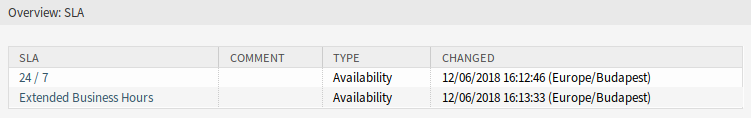
SLA Overview Screen
To see the details of a service level agreement:
- Click on the row of a service level agreement.
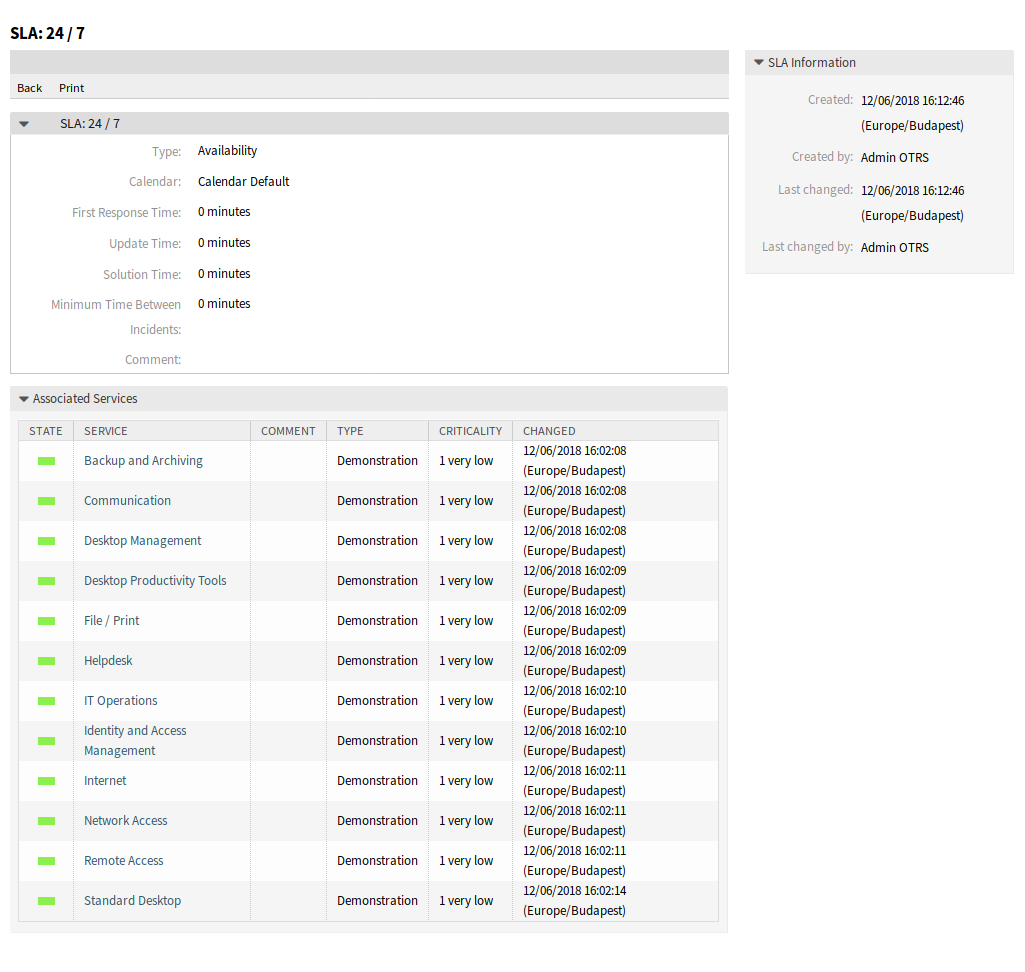
Service Level Agreement Zoom Screen
The Service Level Agreement Zoom screen has an own menu.
- Back
- This menu item goes back to the previous screen.
- This menu item opens a PDF file to show the printer friendly version of the screen. You can save or print this PDF file.
At the bottom of the screen the associated services are displayed. If you click on a service, the Service zoom screen will open.