State Machine¶
OTRS::ITSM features state machines which define valid statuses and possible result statuses for a change and for a work order.
Use this screen to manage the state machines. The state machine management screen is available in the State Machine module of the Change Settings group.
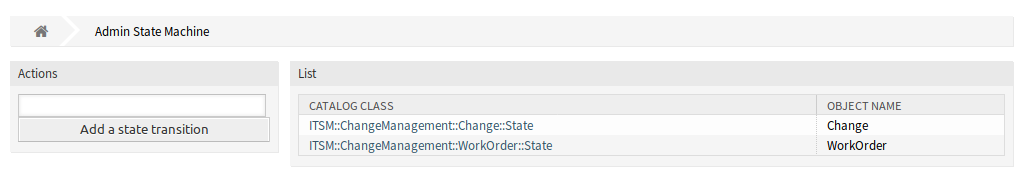
State Machine Management Screen
Manage State Machines¶
The statuses and possible result statuses should be defined as transitions. In OTRS::ITSM, this is illustrated as a table.
To add a new transition:
- Select the state machine to add the new transition to from the Action widget of the left sidebar.
- Select a state from the transition should start.
- Select a state to the transition should go.
- Click on the Save or Save and finish button.
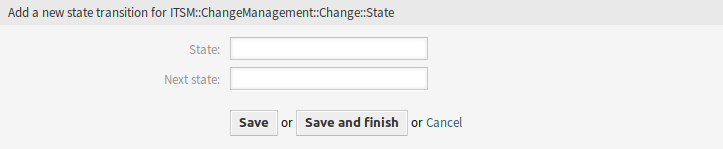
Add New State Transition Screen
To edit a transition:
- Click on a state machine in the list of state machines.
- Click on a transition name.
- Modify the Next state.
- Click on the Save or Save and finish button.
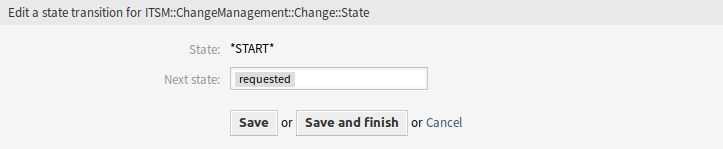
Edit State Transition Screen
To delete a transition:
- Click on a state machine in the list of state machines.
- Click on the trash icon in the last column of transition table.
- Click on the Yes button in the confirmation screen.
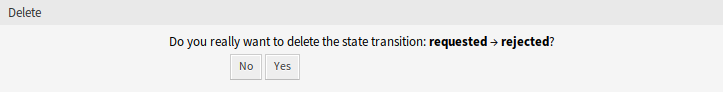
Delete State Transition Screen
Change State Machine¶
The standard installation generates suggestions based on the following logic model.
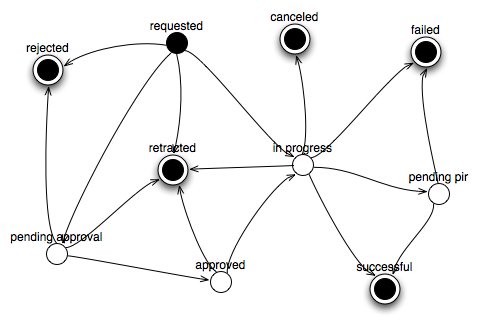
Change State Machine Model
To see the state machine transitions, click on the ITSM::ChangeManagement::Change::State item in the list of state machines.
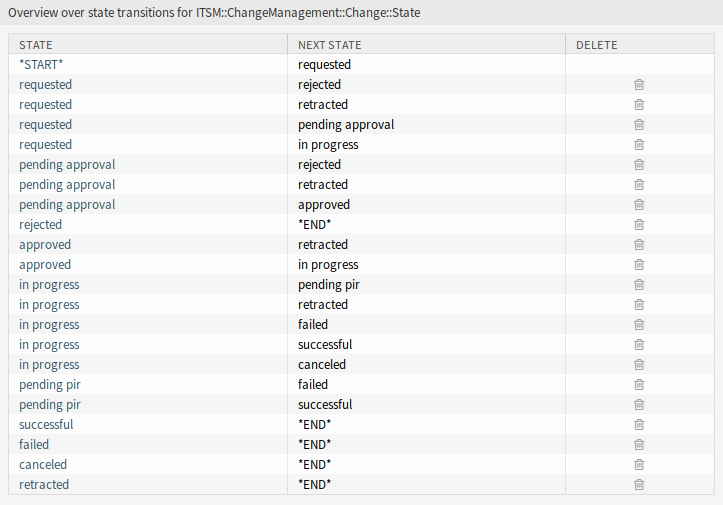
Change State Machine Transitions
See also
The states of the change state machine are defined in the ITSM::ChangeManagement::Change::State class in the General Catalog.
Work Order State Machine¶
The standard installation generates suggestions based on the following logic model.
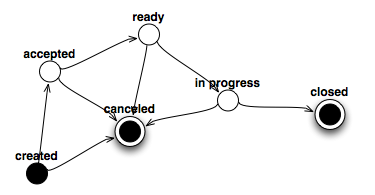
Work Order State Machine Model
To see the state machine transitions, click on the ITSM::ChangeManagement::WorkOrder::State item in the list of state machines.
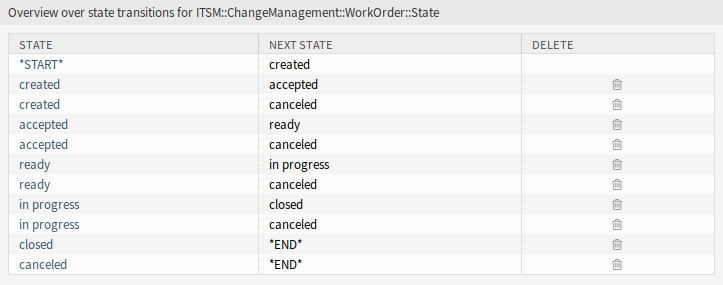
Work Order State Machine Transitions
See also
The states of the work order state machine are defined in the ITSM::ChangeManagement::WorkOrder::State class in the General Catalog.