PIR¶
Use this screen to filter work orders based on certain criteria. This overview screen is available in the PIR menu item of the ITSM Changes menu.
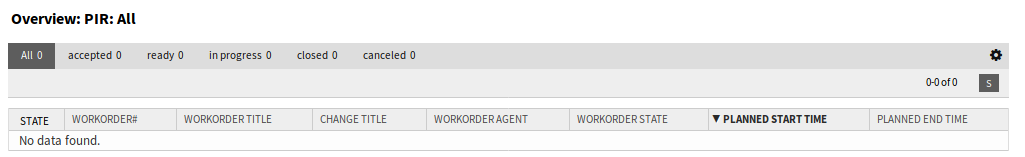
Post Implementation Review Screen
Work orders can be filtered by clicking on a state name in the header of the overview widget. The numbers after the state names indicates how many work orders are in each states.
See also
See setting ITSMChange::Frontend::AgentITSMChangePIR###Filter::WorkOrderStates to define the work order states that will be used as filters in the overview.
To limit the number of displayed work orders per page:
- Click on the gear icon in the top right corner of the overview header.
- Select the maximum number of work orders displayed per page.
- Click on the Save button.
To see the details of a work order:
- Click on the row of a work order.
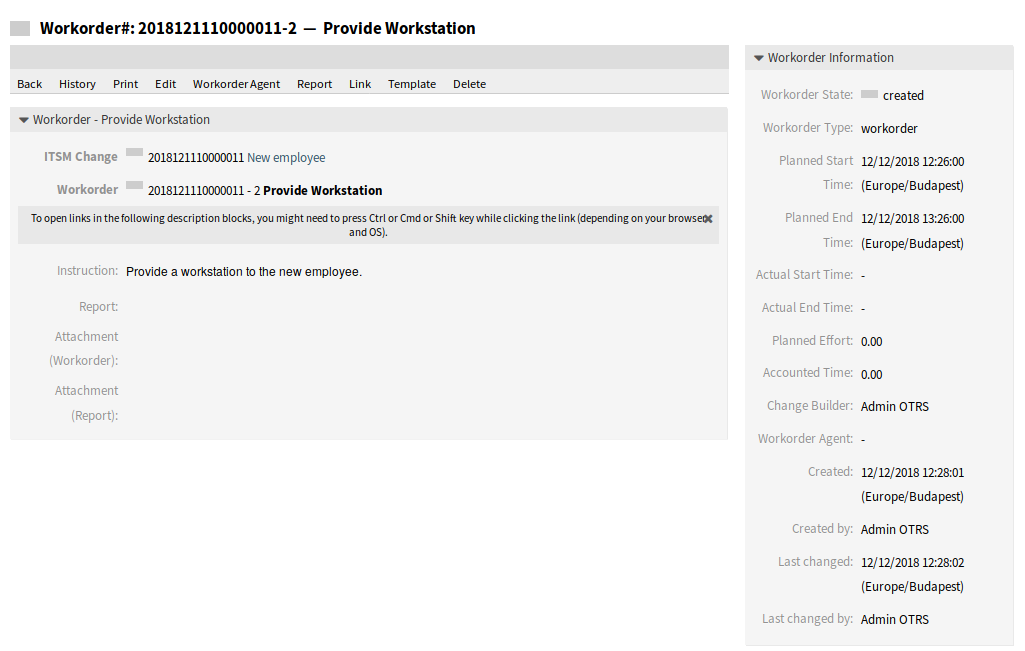
Work Order Zoom Screen
The displayed attributes can be defined via the system configuration. Not all attributes are displayed by default. The possible attributes are:
ActualEndTime- Date and time at which the change implementation was completed.
ActualStartTime- Date and time at which the change implementation began.
Category- Category or type of change.
ChangeBuilder- Name of the change builder.
ChangeManager- Name of the change manager.
ChangeNumber- System generated change number.
ChangeState- Change status.
ChangeStateSignal- Change status indicator to be shown as traffic light.
ChangeTime- Date and time at which the change was modified.
ChangeTitle- Name of the change.
CreateTime- Date and time at which the change was created.
DynamicField_WorkOrderFieldName- Dynamic field that is associated to the work order.
Impact- Expected effect of the change.
PlannedEndTime- Projected change implementation completion date and time.
PlannedStartTime- Planned change implementation start date and time.
Priority- Priority level of the change.
RequestedTime- Customer’s desired implementation date.
Services- Services affected by the change.
WorkOrderAgent- Agent assigned to the PIR.
WorkOrderCount- Number of work orders related to the change.
WorkOrderNumber- System generated work order number.
WorkOrderState- Status of the work order.
WorkOrderStateSignal- Work order status indicator to be shown as traffic light.
WorkOrderTitle- Name of the work order.
WorkOrderType- Type of the work order.
See also
See setting ITSMChange::Frontend::AgentITSMChangePIR###ShowColumns to define the displayed attributes.