Customer Information Center¶
After installation of the package a new widget named Assigned CIs will be available in the Customer Information Center.
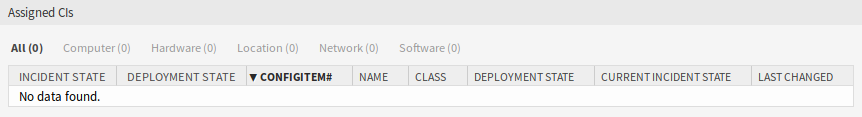
Assigned CIs Widget
This widget displays the configuration items that are assigned to the customer.
Configuration items can be filtered by clicking on a class name in the header of the overview widget. There is an option All to see all configuration items. The numbers after the class names indicates how many configuration items are in each classes.
The assignment is done via attribute CustomerID by default. If the configuration item uses different attribute for linking, you should change it in the system configuration settings.
See also
See AgentCustomerInformationCenter::Backend###0060-CIC-ITSMConfigItemCustomerCompany system configuration setting for more information.
The default setting is:
ConfigItemKey → Computer → CustomerID
Hardware → CustomerID
Location → CustomerID
Network → CustomerID
Software → CustomerID
You also need to have this CustomerID attribute in the class definition to display the assigned configuration items. Check the existing class definitions in the Config Items module.
If your class definition doesn’t contain the CustomerID attribute, then you have to add it manually.
- Key: CustomerID
Name: Customer Company
Searchable: 1
Input:
Type: CustomerCompany